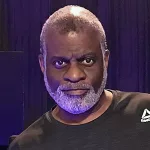I remember when I was training as a mastering engineer back in the early 70s. Luckily, I had some great mentors who shared their experience, techniques and strategies with me – and since then I’ve trained new engineers with those same methods – plus the new ones I’ve figured out for myself since.
Without delving too far into the loudness/dynamics argument (there will a tutorial on this later), it’s safe to say that the key to using any dynamics processor on your master output is restraint. With the plug-ins available to just about any user, extreme levels of compression, limiting and therefore loudness are right at our fingertips but that doesn’t mean everything should be turned up to 11.
Dynamic Range – The Ups and Downs of Music.
Before we can study the art of compression, we must learn to appreciate the power of music’s dynamic range. How does music grab our interest? For short periods (about the length of a “single” played on the radio or in the club), power and loudness can grab our initial attention. But at home, variety of dynamics maintains our interest for long periods of time. Good music written for a long-term musical experience contains a judicious mixture of variety and similarity in dynamics. A production which is relentlessly loud (or relentless in its sameness) can become boring very fast. At the age of 10, I learned the lesson of Franz Joseph Haydn’s Surprise Symphony, the first composition to teach the importance of dynamic contrast. Musical genres that depend on constant sameness become old very fast. Disco died because it became boring, and I’m convinced that over compression (which eliminates dynamic contrast) contributed to its death, by creating a continuously loud, boring dynamic. I wonder if the current slack in music sales is related to over compression and its tendency to give everything a monotonous loudness–is the public voting against compression with its pocketbook.
Let’s review the basics. The loudness war may have begun with analog records, but the current problem is many decibels worse than it was in analog. LPs were mixed largely with VU meters, which created a degree of monitoring consistency, but today’s peak level meters give entirely too much more room for mischief, and today’s digital limiters provide the tools to do the mischief. The net result: great consistency problems in CD level. The peak meter is currently being seriously misused. Remember that the upper ranges of the peak meter were designed for headroom, not for level. A compressed piece of music peaking to -6dBFS can sound much louder than an uncompressed work peaking to 0. Mixing and mastering engineers, use compression for creative purposes, but why not master the CD at a lower peak level, and monitor at the same gain you used for your last CD? There’s no reason to fill up all those bits if the CD sounds loud enough. Or, useless limiting if you insist on peaking to 0dBFS. Too many producers are unskilled meter readers; they seem to need all those lights flashing. Try working at a fixed monitor level, with the meter hidden from view. It’ll be a very educational experience.
One possible proper use of a buss compressor is to “tighten” a mix when individual compressors couldn’t do the job. However, be careful not to squash the mix. Tuning a buss compressor is an art born of technical knowledge and experience. As always, compare IN and OUT very carefully, and don’t be afraid to patch it OUT if that sounds better. Buss compression causes all the instruments to be modulated by the attack and transients of the loudest instrument. A rim shot or cymbal crash can take down the reverberation and the sound of all the other instruments. There are very few console compressors that are capable of doing buss compression without screwing up transparency, transient response or musical dynamics. Excellent circuit design is required, as well as attack and release characteristics idealized for the job of buss compression. Very few outboard compressors can handle that job – because this means that the signal is being compressed all the time, and will probably sound flattened as a result. Try a higher threshold, and then higher ratio if it’s not doing enough. If you want to tighten the mix, first try using sub mix compression on the rhythm section alone. That way you won’t abuse the clarity of the drums and vocal.

Program directors should realize that the sound on their office CD player has little to do with the disc’s on-air quality. PD’s may think the loudest record they hear is the best, but they forget that when it gets to the air, on-air processors will squash it (drop the volume) more than other records. Producers are afraid that the PD will reject their record if they have to turn up the volume. But by now, hot CDs have put the PD’s volume control at the bottom of its travel, so where do we go from here? Well, let’s get the program directors to make decisions on the merits of the music, not on its loudness character. One way to solve that is to install a compressor in the PD’s audition system, one that’ll squash music as much as his radio station does. We could call it The Ecumenical Button.
Compressors as Tools to Manipulate Dynamic Range
Compression is a tool; when used by skilled hands, it has produced some of the most beautiful recordings in the world. A lot of music genres are based on the sound of compression, from Disco to Rap to Heavy Metal. And a skilled engineer may intentionally use creative compression to paint a mix and form new special effects; this intended distortion has been used in every style of modern music. This is analogous to the work of the greatest visual artists; many painters are quite capable of producing a natural-looking landscape, but have abandoned that medium to create abstractions which at first glance look like the finger-paint work of a six-year-old. But a skilled observer realizes what the master artist is communicating. The keys here are intent and skill. Too often, in music, unskilled compression can squash sound, remove the life, vigor and impact, and replace it with boring mush. Many engineers don’t know what uncompressed, natural-sounding audio sounds like. It actually takes more work and skill to make a natural-sounding recording than an artificial one. In audio as in the visual arts, first learn to paint naturally; then and only then can you truly understand the art of creating distortion. Learn where compression is useful, and where it does a disservice to the music. A compressed production may sound good on a boom box, but when reproduced on a high-fidelity system, it can sound overbearing and ultimately lifeless. That’s why we may need to separately mix “single” and album cuts.
Overuse of buss compression
Properly-used buss compressors can make music sound louder and more powerful, possibly without deteriorating its character, but is the console mix buss the right place to be working on the loudness character of your music? Absolutely not. If you already have a great-sounding mix without buss compression, then don’t add buss compression just to “beef it up.” More often than not, the buss compressor you have available will take away the life of your music. Turn up the monitor level if the music doesn’t sound loud enough! By all means, leave questions of loudness character out of the mixing process and save them for the mastering stage, where they can be dealt with correctly and effectively (more about that in a moment).
If the vocals are very brightly recorded, they may cause any added reverb to sound sibilant. Instead of de-essing the vocals (which often sounds unnatural), try instead de-essing just the feed to the reverb unit. You can also experiment with the reverb type and tonality to minimize sibilance.
If you do have to de-ess the vocals, try to use a split-band de-esser rather than the simpler compressor with an equalizer in the side-chain, as the split-band approach produces fewer undesirable side effects. It’s always best to try to avoid sibilance by moving the microphone slightly or by using a different microphone, rather than trying to fix it afterwards. Pointing the microphone slightly above or below the singer’s mouth sometimes helps.
The PARTY Button CD changers present a real problem in client education. I had to tailor the apparent loudness of this client’s CD to work with 5 other hand-picked CDs, but I could pick dozens more that are much louder or softer than hers. We have to teach clients that CDs will always differ in volume and that a CD changer is not a radio station. The restaurant CD changer really needs a live DJ, but that’s not practical. The solution: put a compressor in the restaurant, the car, and the jukebox, and reserve quality listening for the home, without compression. We should lobby manufacturers to put a compressor button on receivers and future DVD players. They could label it the Party Button! There should be three compression settings–for background listening at low levels, for moderate listening in a noisy environment, and for parties, where you want to switch discs without adjusting the volume control. Panasonic and Sony will sell a million of them, and we engineers will be eternally grateful! The button may be misused by ignorant consumers, but no more than the loudness button I find permanently pushed in 6 out of 10 homes.
If your compressor has automatic attack and release times, it will probably sound OK (but a bit squashed). Even with manual controls, it shouldn’t sound too bad. Once you can clearly hear the difference between the bypassed and compressed signals, you can try and figure out what it is you’re hearing.
Compression is one of the effects we hear most but, if done correctly, the listener will not even be aware that it’s there. While many mix engineers favor compressors that color their audio, when it comes to mastering, transparency is key. One of the challenges mastering engineers face when it comes to transparent compression is that different parts of the frequency spectrum will require different compression settings to effectively reduce dynamic range. Attack time, or the length of time before the compressor begins reducing gain, is key.
If a recording of a bright guitar and a bass drum is sent through a compressor with a short attack time, the transients of the guitar will be tamed, but the bass drum will lose its punch and feel choked. With the short attack time, the low frequency transient information in the bass drum does not have enough time to make it through before the compressor kicks in. If the attack time is set longer, the bass drum may have the desired punch before the compressor kicks in but the guitar will sound harsh. Its high frequency transients take a far shorter time to get through — the compressor will not compress the guitar much at all.
The Vicious Circle of Loudness Envy The practice of over compression is part of a vicious circle of loudness envy. Sadly, the current crop of CDs is louder and even more squashed than its predecessors because few people have stood up to fight the problem. Participants in this unwitting vicious circle include mix engineers, musicians, producers, mastering engineers, and radio program directors, but the problem is introduced during the mastering process. Many people blame the program director for the problem, but I think we’re all partly at fault. Regardless of the cause, we all have to participate in a solution before our music turns into mush.
Compression is one of the most used audio processing techniques in modern recording, mixing, and mastering. It helps improve intelligibility in vocals, tame an overly aggressive snare drum, and restrict dynamic range across a mix so that the listener does not have to keep adjusting the volume on their playback system. Compression is one of the effects we hear most but, if done correctly, the listener will not even be aware that it’s there. While many mix engineers favor compressors that color their audio, when it comes to mastering, transparency is key. One of the challenges mastering engineers face when it comes to transparent compression is that different parts of the frequency spectrum will require different compression settings to effectively reduce dynamic range. Attack time, or the length of time before the compressor begins reducing gain, is key. Different Frequencies, Same Compressor Settings If a recording of a bright guitar and a bass drum is sent through a compressor with a short attack time, the transients of the guitar will be tamed, but the bass drum will lose its punch and feel choked. With the short attack time, the low frequency transient information in the bass drum does not have enough time to make it through before the compressor kicks in. If the attack time is set longer, the bass drum may have the desired punch before the compressor kicks in but the guitar will sound harsh. Its high frequency transients take a far shorter time to get through — the compressor will not compress the guitar much at all. Regardless of whether a shorter or longer attack time is used, the compressor will favor different sections of the frequency spectrum in the recording and change the relationship between elements in the mix. In order to effectively compress the wide range of frequencies contained in a recording, different attack and release times would be required for different parts of the frequency spectrum. Multiband compression makes this possible. What is multiband compression? Multiband compression divides the frequency spectrum into different sections, or bands, so that each has its own unique compression settings. This allows a longer attack time for the low band of that bass drum to punch through, while keeping a shorter attack time in a higher band to keep the guitar in check. By using a multiband compressor, it is possible to closely tailor the compression to the different elements in a mix and compress the recording more transparently than with a standard single-band compressor. Most multiband compressors feature either 3 or 4 different bands. Since the crossover frequencies define the range of frequencies contained in each band, getting them right can have a big impact on the effectiveness of the compression. Many multiband compressors have a solo function to focus on one band at a time — this can be very helpful when setting the crossover frequencies by revealing exactly what each band contains. Additionally, soloing individual bands can be helpful when setting attack and release times to make sure the transients in each band are shaped as desired.
That’s multiband compression – and a multiband compressor is just a plugin or piece of hardware designed to make doing that as easy and powerful as possible. (Well, in theory, anyway – in practice lots of multiband processors I’ve tried are actually very fiddly and confusing to set up, unfortunately.)
Recently a potential client told me that he was using a little bus compression on his mix. I asked him why he was doing that. He said, “because” I think the levels are a little too low.” Please don’t compress for that reason; if the “levels are too low,” then turn them up! The only possible reason to bus compress during a mix is because “it sounds better” to you. I hope that in this article I have provided some useful ways of how you can judge that the mix really “sounds better” before you overall compress. Mixing “to the compressor” is also a bit like cheating. Your whole judgment becomes geared to what the compressor is doing rather than the act of mixing itself. When in doubt (and even when not in doubt), mix two versions, one with and one without bus compression, and send both to the mastering house. You may be surprised which version the mastering engineer chooses, and which one sounds better after mastering. Also remember, that not all compressors sound that good. The mastering house might be able to employ a digital compressor like the Weiss, which uses 40 bit floating point internal processing, double sampling, and has extraordinary attack and release time flexibility. Or an analog compressor, like the Manley Vari-Mu. Both of these are examples of specialized mastering compressors with extraordinary sound.
Try reducing the attack time to its minimum value. The sound will probably duck very quickly away to begin with – perhaps too fast to hear it happen, followed by the longer release back up to full volume. The chances are it will have lost any impact it used to have, especially with a higher ratio, and sound quite unnatural. Reducing the release time decreases the “pumping” effect, but as you get too short will start to sound “crunchy” or distorted.
Most multiband compressors feature either 3 or 4 different bands. Since the crossover frequencies define the range of frequencies contained in each band, getting them right can have a big impact on the effectiveness of the compression. Many multiband compressors have a solo function to focus on one band at a time — this can be very helpful when setting the crossover frequencies by revealing exactly what each band contains. Additionally, soloing individual bands can be helpful when setting attack and release times to make sure the transients in each band are shaped as desired.
Since I specified long attack and release times, you will probably hear the sound being “snatched” away right after a new note comes in, and perhaps “pumping” back up afterwards. Sustained notes are a good way to hear this. If you increase the attack and release times you’ll certainly hear these effects. (For a deliberate example of this classic “thump-suck-relax” pumping listen to “One More Time” by Daft Punk). Automatic or “intelligent” settings reduce this effect, but increase the risk of using too much compression without realizing it.
Use suitable compression — even well-disciplined vocalists tend to sound uneven against the very controlled dynamics of a pop mix, so it helps to apply a little compression while recording. Err on the side of using less compression than you think you will finally need, and use a compressor that has a reasonably neutral characteristic. Aim to achieve 5-8dB of gain reduction on the loudest signal peaks.
Mastering engineers almost always use a limiter somewhere to boost level, but the problem with this is that mixes very quickly sound crushed or distorted using only limiting. Using some gentle compression first means the limiter doesn’t have to be hit so hard, giving a more natural sound. More on limiters in a later post.
With these two parameters set, you can start to think about attack and release times. If in doubt here set them to very long/high values and go from there. In the words of a mentor of mine, he yearned for a mastering compressor that had attack and release times of ‘forever’, so this goes some way to let you know what you should be aiming for here. These long times will enable you to get super transparent results.
Save it for the Mastering
When you’re through mixing, your recording is a diamond in the rough, it’s not supposed to sound like a “record” until it is mastered. Just make sure the mixes sound great and wait for mastering to add any post-mix processes. When you make copies for your clients, if they have any problems, tell them to turn up their monitors and wait for the mastering. Don’t be tempted to use so-called “mastering processors” (“maximizers”) before the mastering begins. As mastering engineers, we want to receive the cleanest, highest resolution, unprocessed, original mix tape or disc. In mastering, the individual songs will be leveled (not “normalized”), and elements of your music defined and clarified, turning your record into a work of art. The mastering engineer objectively looks at every song in context in a controlled, familiar acoustic environment, using superior tools, monitoring, experience, and artistry.
Keep in mind that the frequency distribution will likely not be even in the recording being mastered, and the threshold — or amplitude at which the compressor begins compressing — for each band may be quite different. Compression ratio however, will often remain rather similar between the bands, or the compression could change the balance of frequency information and instruments in the mix. Most multiband compressor plugins will have different presets to try out, and they’re often a good jumping-off point to test out different compression thresholds and ratios.
There can be all kinds of positive side-effects of this process, like making things sound fuller, richer, more controlled or punchier, but at the end of the day, especially in mastering, it’s all about loudness. NOT excessive loudness, but something musically beneficial.
The best analogue compressors cost thousands of dollars. However there are some really good software plugins these days which cost far less. For example if you’re looking for emulation of a traditional analogue compressor in a mix, complete with “musical” pumping, I really like Sonic Timeworks Compressor X. Would I use it for mastering? Probably not. However there are high-quality compressors available on a DIY budget which are suitable for mastering – the TC Electronics System 6000 is a mastering “industry standard”, and many of its algorithms are available as plugins for their Powercore system, for example. Many people also use plugins by Waves or Izotope, and discussions rage about whether it’s really possible to master with something so cheap, and which is better, on the Sound on Sound mastering forums and elsewhere.
Regardless of whether a shorter or longer attack time is used, the compressor will favor different sections of the frequency spectrum in the recording and change the relationship between elements in the mix. In order to effectively compress the wide range of frequencies contained in a recording, different attack and release times would be required for different parts of the frequency spectrum.
When we use any compressor whether it’s in our mix, live on stage or in our mastering chain, we tend to have one aim and that’s to reduce dynamic range. Although large reductions in dynamic range are often seen as a bad thing, sensible amounts of dynamic treatment can produce excellent results, especially in mastering.
I hope you find this site useful and interesting. The opinions expressed in this blog are from a multitude of sources, and everything here is presented as-is – it may be incorrect, inaccurate or misleading. At the end of the day, it’s your music, and your ears!
Compression is one of the most used audio processing techniques in modern recording, mixing, and mastering. It helps improve intelligibility in vocals, tame an overly aggressive snare drum, and restrict dynamic range across a mix so that the listener does not have to keep adjusting the volume on their playback system.
Bibliography
Compression . (1970). Retrieved on September 15, 2016, from http://www.digido.com/articles-and-demos12/13-bob-katz/23-compression.html.
Mastering Elements Part 1: The Buss Compressor. (1970). Retrieved on September 15, 2016, from http://music.tutsplus.com/tutorials/mastering-elements-part-1-the-buss-compressor–audio-4853.
Mastering Techniques . (1970). Retrieved on September 15, 2016, from http://mastering-media.blogspot.com/2008/08/mastering-techniques-1-using-compressor.html.
Multiband Compression Basics | iZotope Mastering Tips. (1970). Retrieved on September 15, 2016, from https://www.izotope.com/en/community/blog/tips-tutorials/2014/06/multiband-compression-basics-izotope-mastering-tips.html.
Multiband compression . (1970). Retrieved on September 15, 2016, from http://productionadvice.co.uk/multiband-compression-for-mastering/.
Recording Vocals – HDQTRZ. (1970). Retrieved on September 15, 2016, from https://www.hdqtrz.com/recording-vocals/.