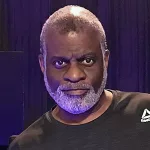When mastering audio, a limiter is a tool that can be used to prevent audio from exceeding a certain loudness level, also known as peak level. The limiter is usually applied as the last step in the mastering process after any other processing, such as EQ, compression, and stereo enhancement, has been applied.
The best method to use a limiter when mastering audio is to use it in a transparent and subtle way so that the audio sounds natural and balanced, not over-limited or distorted.
Here’s a general approach to using a limiter when mastering audio:
Start by setting the limiter’s threshold to a level that allows the audio to peak at around -0.5dB to -1dB below full scale.
Adjust the attack time so that the limiter responds quickly to sudden peaks but not so quickly that it causes distortion or audible pumping.
Adjust the release time so that the limiter allows the audio to return to its natural level after a peak without leaving the audio sounding “squashed” or “over-limited.”
Monitor the audio with the limiter engaged, and make adjustments as needed until the audio sounds balanced and natural.
Compare the limited and original audio to ensure the final product is not over-limited, and the audio still has natural dynamics.
It’s important to note that the correct use of a limiter depends on the audio material and the intended use, so it’s always a good idea to listen critically and make adjustments as needed to achieve the desired final result.